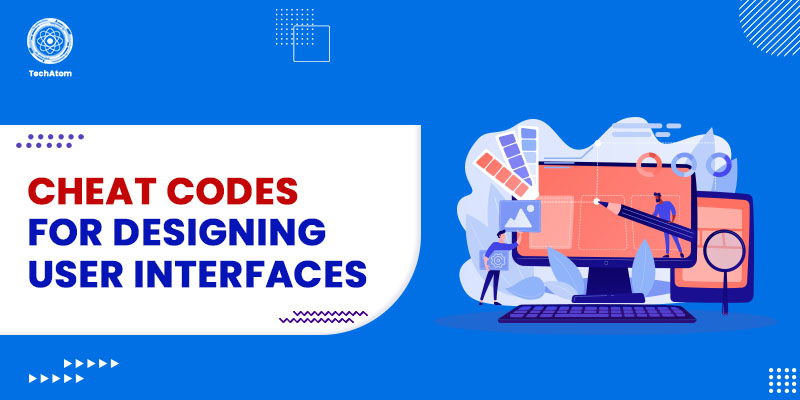Do you know millions of apps are in the Apple Store and Google Play Store? Several competitors are trying to get hold of the customers. And why not? People are so dependent on their phones. Whether it's an alarm clock, fitness, cab booking, food ordering, salon services, flights, and hotels, or shopping, almost everything can be done over the phone. People have become accustomed to opening an app for every service they need.
It has compelled designers to create several apps for customers. Why do you think they should use your app in a huge crowd of mobile apps? Unless it offers a new solution to a problem, it will lose its way among the crowd of apps.
Many customers try an app, find it complex, and don’t use it again. Why so? Because of the common mobile app design mistakes often overlooked by designers.
Being a developer, you must be mindful of these few things. First, the customer is king, and the app should deliver what they need. Apart from this mantra, check out the other common mobile app design mistakes and make sure that you are not making any of them.
12 Common Mobile App Design Mistakes
1. Not Understanding User Needs
What is the goal of developing an app? It solves some user issues! But do you keep it in mind while developing the app, or do you create an app you believe is a masterpiece? Almost always, the latter is the case. When you concentrate on the problem, your entire process revolves around the question.
So, sit down, grab a piece of paper, and figure out what needs you're trying to meet, the core problem, the features required to solve this problem, the targeted user base, what interface will be best for them, and so on. You can create something unique and appreciated only if you understand and resonate with your audience's problems.
2. Making It Complex with Features
Imagine an app that does everything, from telling you to drink water to booking your hotel suites. Can you expect it to be simple? Of course not.
The same goes for an application where you try to add all the features you can think of. It is a common mobile app design mistake. It does not guarantee a good user experience but does the exact opposite. It creates complexity, increases the load time, and compels them to never use your app again.
Mobile is a small device, and an app is only an application in it. You cannot fit everything in one app.
- Make a list of all the primary features that are must-haves.
- These are the features without which your app won’t achieve its purpose. Now, look at it. If you think one or more features won’t do any harm, add them. But know your limits.
- Prioritizing is the key here.
3. Poor Navigation
A user uses your app to solve a problem, such as booking a cab, or a flight, learning about traffic, etc. But if your application itself causes a problem, what would it do? Leave your app. That's it.
Most people discard an app only because it fails to provide instant information. It means the core features, such as the "Book a ride" button in a cab booking application, are missing from the home page. The core features and the links should be present on the face of the application.
Therefore, if you are making an app whose competitors already exist, you can take inspiration from the industry leaders. When addressing a new problem, think from a customer’s perspective.
What would you prefer the app to look like? Work on this line, and you will create something simple and easily accessible.
4. Failure to Understand Customer Perspective
For a developer, the idea of an app is much more astonishing than the fact that they are creating it for someone else. They develop all kinds of ideas about creating a masterpiece, but they forget why they are doing it. It leads them to create something that is a gem in their eyes but a piece of stone in their users.
- Think from the perspective of a user.
- Prioritize their needs and if they need all the features you are putting in.
5. Unnecessary Complexity
Talking to someone in French when all they know is English isn’t wise, especially when you are aware of it. It also applies to your users, so you need to speak their tongue. If you include any unnecessary terms requiring a dictionary, they will dump your app.
- Unnecessary perplexity only makes them dislike your app.
- Talk in simple terms.
- Use familiar words.
- Using complex words does not indicate your intelligence but your thoughtlessness about their needs.
6. Not Thinking about First Impression
"The first impression is the last impression." This line fits perfectly in this context. If a user uses your app for the first time and finds it slow, dull, and not helpful the very first time, you have lost them forever. It may be another problem, like a network issue or low phone storage; the app will bear the blame.
As per a study, users will stay if they like an app for the first time. But if the first impression is not worth the hype, you will never see them again.
There are a few things that will ensure the best first impression.
- First, arrange all the core features on the home page.
- Second, loading and opening up within seconds should not take too long.
- Choose a pleasant, bright color as your loading screen color. It can be matched to your logo. It should align with the type of app's overall theme.
- For a children’s education app, geometric figures would suit. For a drugstore app, bright, beautiful colors will suit. For a professional website, minimalism coupled with class will work best.
So think it through!
7. Design Inconsistency
Aiming for a unique app, most developers try experiments, and one of them involves distinct themed pages. But it does not indicate your creativity. Users should not feel like they have switched between apps.
The entire app should follow a consistent theme. The fonts, color scheme, backdrops, and icons should be of the same type. You can make subtle, unnoticeable changes, but they should be consistent.
8. Excessive Interruption
It is often caused by using modals. Modals interrupt the users by showing another screen, darkening the background, pushing information in their faces, indicating useful icons, etc.
When guiding the users, they are fine, but if you use them excessively, they may annoy users and make them put away your app. Use the modals, but carefully. They should be helpful, not interruptive.
9. Inappropriate Call-To-Action Buttons
These call-to-action buttons are more important than users will ever understand. But they don’t.
- Placing them appropriately means they should be situated where the user reaches an end and wishes to take another step.
- They are useful in guiding them and should accomplish their purpose instead of annoying the users.
10. Lack of Feedback
No app should be released into the market unless it has been thoroughly tested and debugged by the developer. However, most designers make this mistake in their haste to launch. Only the app's users can tell you the truth. Check with actual users to see if your designed app lives up to its promises. Request feedback from them, which should include the following:
- Whether the app is easy to navigate?
- Did they notice anything unusual?
- Are they able to access the main service without any problem?
- Do they have any confusion?
- Is it slow?
- Do they like the color?
- How was their overall experience?
These questions will tell you if your current app is a failure or a success. Make the changes if required, and test it again. Improvement is a never-ending process. Before launch and even after entering the market, it will require continuous testing, debugging, and improvement.
11. Lack of Differentiation
Why should a user use your app if it offers the same user experience as the other apps on the market? What is your distinct offering? The answer lies in differentiation, which most designers fail to accomplish. They focus on creating the app so much that they forget about aesthetics and similarity to other apps.
If your app looks like a poor copy of another one, they will dump you. Invest some time, bring out your creativity, and think of something unique to attract and retain users.
12. Platform Incompatibility
There are several operating systems out there. You can't create an app that only works on one platform. Also, if a user switches between the platforms, the app should keep working without hiccups or data loss. Thus, you must remember that you lose the rest of the users by designing an app that runs on only one OS. It does not require creating distinct programs for the different platforms. You can accomplish the goal with just a few tweaks in the code.
Conclusion
If a user downloads an app and doesn’t use it, it’s not their fault. If they don’t enjoy using it, the web designers need to have a great time focusing on this problem. The users need it if only you could deliver the promise. Furthermore, they will switch without hesitation if another app offers them ease, convenience, and a better experience.
Check to see if you made any of these mobile app design mistakes now that you've learned about them in the above article. Change your development strategies accordingly, and witness the changes yourself in how your app attracts and retains its target audience.
I hope this article solves your queries regarding the topic. In case of any doubts, feel free to comment below!
People are also reading:
- Content Marketing Tools
- Content Marketing Platforms
- How to become a web developer?
- Guide to Web Development
- WordPress vs Web Development
- Backend Developer Skills
- Difference Between UI, UX, and Web Designer
- Top New CSS Features
- Python and its Benefits
- How to Be an SQL Developer?
Frequently Asked Questions
1. What makes a bad app design?
A bad app design includes poor analysis of the target audience correctly and lacks addressing the pain points. Further, the design should be simple and appealing. It should not confuse the users.
2. What are the 3 important things to consider when designing an app?
Here are the top 3 things to avoid while designing a mobile app:
- Simple user-interface
- Good choice of colors and font styles that are easy to read.
- Excellent analysis of target audience.
3. What mistakes must you avoid in mobile app design?
Designers must avoid:
- Complicated user-interface design
- Confusing CTAs
- Irrelevant information
4. How can I fix a bad design?
You can do these steps to fix a bad design:
- Choose simple and easy-to-read font styles.
- Do not include a complicated copy.
- Use simple CTAs.
5. Can I design a mobile app myself?
It requires expertise and skills to develop a mobile app by yourself. After attaining an adequate amount of knowledge and practice, you can try your hand on developing a mobile app.